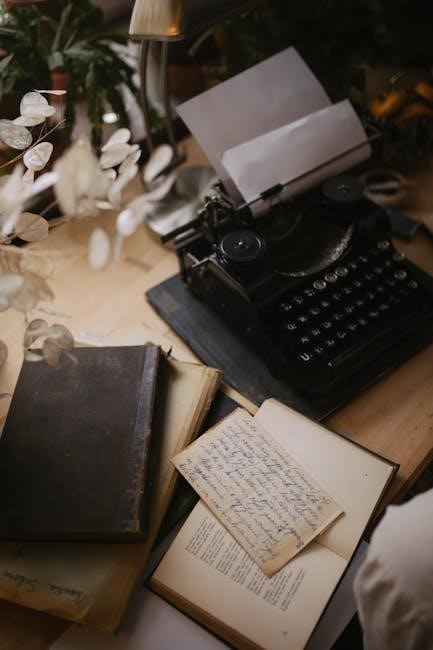The C-CURE 9000 by Johnson Controls is a scalable access control system designed for secure management of access credentials and privileges across various industries, ensuring adaptability and compliance.
1.1 Overview of the C-CURE 9000 System
The C-CURE 9000 system is a scalable, enterprise-level access control solution designed by Johnson Controls. It provides advanced security management for access credentials, privileges, and real-time monitoring. Ideal for government, financial, healthcare, and educational institutions, the system supports multiple devices, including readers, controllers, and intercoms. It integrates seamlessly with video management systems (VMS) and offers distributed architecture for flexibility. The system is known for its robust event monitoring, detailed reporting, and user-friendly interface, making it a comprehensive tool for modern security needs.
1.2 Key Features and Benefits
C-CURE 9000 offers advanced access control, real-time monitoring, and integration with video management systems. Its scalable architecture supports distributed systems, ensuring flexibility for growing organizations. The system provides robust encryption, secure communication, and compliance with industry standards. It simplifies user management with intuitive interfaces and customizable permissions. Additionally, C-CURE 9000 supports backup and redundancy, ensuring system reliability. These features make it a trusted solution for critical infrastructure, government, and enterprise environments, enhancing security and operational efficiency.
1.3 Target Audience for the Manual
This manual is intended for security professionals, system administrators, and IT specialists working with C-CURE 9000. It caters to both new users and experienced personnel, providing detailed guidance for installation, configuration, and maintenance. The manual is also beneficial for technical support teams and integrators involved in access control systems. It ensures users can effectively manage and secure their environments using the C-CURE 9000 platform.
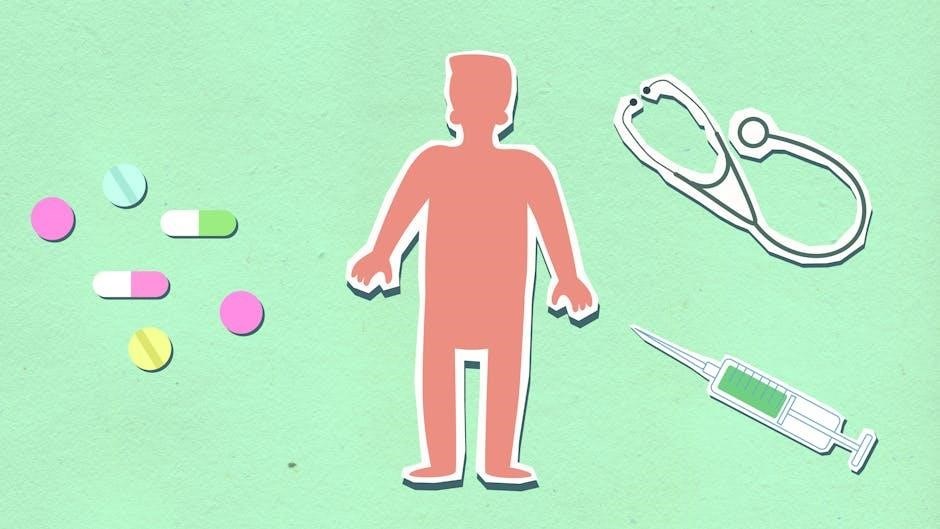
System Architecture
C-CURE 9000 operates on a server-client model, utilizing SQL Server for its database. It employs AES 256-bit encryption and supports TCP/IP communication for secure, efficient operations.
2.1 Server and Client Components
The C-CURE 9000 system consists of a server and client architecture. The server runs on Windows 2016 or later, managing the database using SQL Server. Clients connect via TCP/IP, leveraging AES 256-bit encryption for secure communication. The server hosts the central database and application logic, while clients access the system through workstations or web-based interfaces. From version 6.0 onwards, Application Request Routing (ARR) is included for load balancing and scalability, ensuring efficient and reliable system performance across distributed environments.
2.2 Database and SQL Server Requirements

C-CURE 9000 requires SQL Server 2016 or later for database management. The database stores access control data, including credentials, permissions, and event logs. Regular backups are essential for data integrity. SQL Server must be configured to support TCP/IP connections with AES 256-bit encryption. Database performance tuning is recommended for large-scale deployments. Compliance with industry standards like NERC-CIP is supported, ensuring security and regulatory adherence. Proper database configuration is critical for system reliability and scalability.
2.3 Encryption and Security Protocols
C-CURE 9000 employs AES 256-bit encryption for secure data transmission between servers and clients. SSL/TLS protocols ensure encrypted communication, protecting sensitive information. The system supports role-based access control, limiting exposure to critical data. Regular security audits and compliance with standards like NERC-CIP are integral. Encryption keys are managed securely, and all data at rest is encrypted. These protocols ensure the integrity and confidentiality of access control and event management systems, safeguarding against unauthorized access and cyber threats.
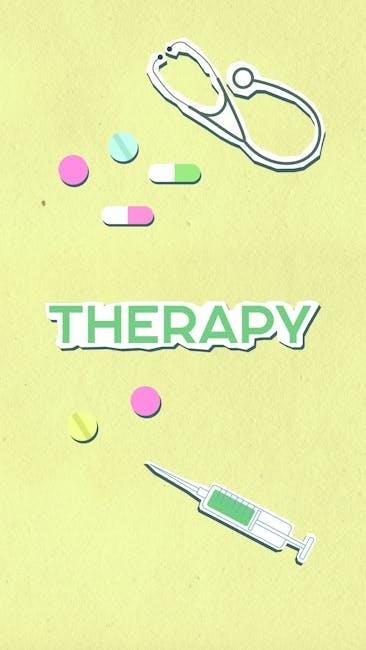
Installation and Configuration
C-CURE 9000 installation involves selecting deployment options, enabling IIS, and configuring SSL. The system supports IT-standard tools and distributed architecture for flexible and secure setup.
3.1 Pre-Installation Requirements
Ensure the server runs Windows 2016 or later with SQL Server installed. Enable Internet Information Services (IIS) and .NET Framework 4.7 or higher. Verify hardware meets minimum specifications for smooth operation. Check compatibility with existing systems and ensure all prerequisites are met before proceeding. Review the installation guide for detailed system requirements and recommendations to avoid installation issues.
3.2 Step-by-Step Installation Guide
Begin by selecting a deployment option and enabling Internet Information Services (IIS). Install the CCURE 9000 web-based client and Victor Web Service API. Configure SSL for secure communication. From version 6.0 onward, Application Request Routing (ARR) is included in the installer. Follow the on-screen instructions to complete the installation. Ensure all prerequisites are met and refer to the manual for detailed guidance. Properly configure system settings post-installation for optimal performance.
3.3 Configuring SSL for Secure Communication
SSL configuration ensures secure communication in C-CURE 9000. Obtain and install an SSL certificate from a trusted CA. Bind the certificate to the IIS website hosting the web-based client. Enable HTTPS to encrypt data transmission. Ensure SSL/TLS settings comply with security best practices. Configure SSL renegotiation and cipher suites for enhanced protection. Verify SSL configuration using browser tools. Automate certificate renewal for uninterrupted secure communication. Refer to the manual for detailed steps and troubleshooting SSL-related issues.

User Management
C-CURE 9000 offers comprehensive tools for managing user accounts, permissions, and personnel records, ensuring secure access control and system integrity.
4.1 Creating and Managing User Accounts
The C-CURE 9000 system enables administrators to create and manage user accounts securely. Users can be assigned unique login credentials, access levels, and specific privileges. The platform supports multi-factor authentication for enhanced security. Administrators can define roles, ensuring compliance with organizational policies. Personnel records can be linked to user accounts, streamlining access control. Audit trails monitor account activity, providing transparency and accountability. This feature ensures robust security and efficient user management across the system.
4;2 Assigning Permissions and Roles
C-CURE 9000 allows administrators to assign permissions and roles based on user responsibilities. The system supports role-based access control, ensuring users only access authorized features. Permissions can be tailored to specific roles, such as security officers or managers. This granularity ensures compliance and enhances security. Customizable templates simplify the assignment process, reducing errors. Audit trails track permission changes, maintaining accountability. The system’s flexibility enables organizations to adapt permissions as roles evolve, ensuring efficient and secure access management.
4.3 Managing Personnel Records
The C-CURE 9000 system enables efficient management of personnel records, ensuring data accuracy and security. Administrators can create, edit, and delete employee records, including access credentials and permissions. The system allows linking personnel data to access levels, ensuring seamless updates. Audit trails track changes, providing transparency and accountability. Robust search and filtering options simplify record management. This feature ensures compliance with organizational policies and enhances operational efficiency by centralizing employee information and access control in one platform.

Access Control Features
C-CURE 9000 offers advanced access control with multi-level security, real-time monitoring, and customizable permissions. It ensures secure credential management and adaptability across industries, making it highly versatile and reliable.
5.1 Credential Management
C-CURE 9000 provides robust credential management, enabling secure issuance, revocation, and monitoring of access credentials. The system supports multi-factor authentication and integrates with various credential types, including proximity cards, biometrics, and mobile credentials. It ensures compliance with industry standards while offering customizable workflows for credential lifecycle management. The platform streamlines credential assignment and revocation processes, reducing administrative overhead and enhancing security. Real-time monitoring and detailed audit trails further ensure adherence to organizational security policies and regulatory requirements.
5.2 Privilege Allocation
C-CURE 9000 allows precise privilege allocation, enabling administrators to assign access rights based on roles, districts, and access levels. The system supports multi-factor authentication and ensures privileges align with organizational policies. It streamlines permission management, reducing administrative tasks while maintaining security. Privilege allocation is scalable, adapting to evolving organizational needs. The platform also provides detailed audit trails, ensuring transparency and compliance with security protocols.
5.3 Access Level Configuration
C-CURE 9000 enables precise access level configuration, allowing administrators to define and manage access tiers based on organizational security policies. The system supports multiple access levels, ensuring personnel only access authorized areas. Access levels are customizable, aligning with specific roles or departments. The platform provides tools for centralized management, simplifying the enforcement of security protocols. This feature enhances compliance and reduces unauthorized access risks, maintaining a robust security framework.

Integration with Other Systems
C-CURE 9000 seamlessly integrates with video management systems, hardware devices, and third-party applications, enhancing functionality and streamlining security operations across diverse platforms and technologies.
6.1 Video Management System (VMS) Integration
C-CURE 9000 integrates with popular Video Management Systems (VMS) like Milestone XProtect, enabling live and recorded video viewing directly within the access control platform. This integration allows security personnel to associate video feeds with access events, enhancing incident response and situational awareness. Users can configure events to trigger video recording or linking, ensuring seamless synchronization between access control and surveillance systems for comprehensive security management and forensic analysis.
6.2 Hardware and Software Compatibility
C-CURE 9000 is compatible with a wide range of hardware and software, including Windows Server 2016, SQL Server, and iSTAR panels. It supports distributed architecture and integrates with third-party systems like Milestone XProtect for enhanced functionality. The system is designed to work seamlessly with 2N IP intercoms and other access control devices, ensuring flexibility and scalability for diverse security environments. Regular updates and patches ensure compatibility with the latest IT standards and infrastructure.
6.3 Third-Party Applications and Plugins
C-CURE 9000 supports integration with third-party applications and plugins, enhancing its functionality. It seamlessly connects with systems like Milestone XProtect for video management and DSC for advanced security automation. Additionally, plugins like Ambient.ai’s Signals Intelligence solution expand its capabilities, offering enhanced analytics and monitoring. These integrations allow users to tailor the system to their specific needs, ensuring compatibility with a wide range of security and management tools for a robust and adaptable access control solution.

Monitoring and Reporting
C-CURE 9000 provides real-time event monitoring, detailed reporting, and audit logging, enabling comprehensive tracking of system activity and ensuring compliance with security protocols and regulations.
7.1 Event Monitoring and Alerts
C-CURE 9000 provides real-time event monitoring, enabling users to track security activities across multiple locations. Customizable alerts notify personnel of critical events, such as unauthorized access or system failures. The system supports integration with video management solutions, allowing for enhanced situational awareness. Alerts can trigger automated responses, ensuring timely resolution of security incidents. This feature is essential for maintaining vigilance in high-security environments, such as government facilities, healthcare institutions, and financial organizations, where rapid incident response is critical to mitigating risks and ensuring operational continuity.
7.2 Generating Reports
C-CURE 9000 allows users to generate detailed reports on access activity, security breaches, and system changes. Reports can be customized by date, event type, and personnel, providing insights for audits and compliance. The system offers pre-defined templates for common report types, such as access history and incident logs. Reports can be exported in formats like PDF or CSV for further analysis or sharing with stakeholders, ensuring transparency and accountability in security management.
7.3 Audit Log and Activity Journal
The C-CURE 9000 system maintains an Audit Log and Activity Journal to track changes and monitor events. The Audit Log records all system modifications, ensuring accountability and compliance with security protocols. The Activity Journal provides a detailed record of security-related events, such as access attempts and alarm triggers. These logs enable real-time monitoring, forensic analysis, and compliance reporting, ensuring transparency and robust security management across the entire system.

Maintenance and Troubleshooting
Regular system maintenance ensures optimal performance. Backup procedures, system updates, and patches are essential. Troubleshooting common issues helps resolve errors quickly, maintaining security and functionality.
8.1 Backup and Restore Procedures
Regular backups of the C-CURE 9000 database are critical to prevent data loss. The system supports manual and automated backup options, ensuring consistency. Backups include configuration settings, personnel records, and event logs. Automated backups are recommended for convenience. Restoring data follows a structured process to maintain integrity. The system also supports redundancy and failover configurations, enhancing reliability. Always test backups to ensure recoverability. This ensures smooth operation and minimizes downtime during maintenance or system failures.
8.2 System Updates and Patches
Regular system updates and patches are essential for maintaining the security and functionality of C-CURE 9000. Updates often include security patches, new features, and performance improvements. The system supports automated updates through the C-CURE 9000 Management Station. Always back up data before applying updates to prevent potential loss. Patches should be tested in a staging environment to ensure compatibility and stability. Follow the update guide for step-by-step instructions to ensure a smooth transition without disrupting system operations.
8.3 Common Issues and Solutions
Common issues with C-CURE 9000 include connectivity problems, access denial, or system freezes. These are often resolved by checking network configurations, verifying user permissions, and restarting services. The Activity Journal and Audit Log provide detailed insights for troubleshooting. Regularly backing up data and updating software can prevent issues. Refer to the troubleshooting guide in the manual for step-by-step solutions. Ensure all hardware and software meet compatibility requirements to maintain system stability and performance.

Security Hardening
C-CURE 9000 security hardening involves enhancing system protection through OS hardening, secure user permissions, and redundancy configurations to mitigate risks and ensure robust system integrity.
9.1 Operating System Hardening
Operating system hardening for C-CURE 9000 involves securing the server OS by applying the latest patches, disabling unnecessary services, and configuring firewalls. Ensure compliance with security standards like NIST or CIS benchmarks. Use strong encryption for communication and regularly audit system configurations. Implement least privilege access to minimize vulnerabilities. Configure intrusion detection and logging tools to monitor suspicious activities. Regularly test and validate the hardened configuration to ensure system integrity and optimal performance without compromising functionality or security.
9.2 User Account and Permission Best Practices
Best practices for C-CURE 9000 user accounts emphasize least privilege, ensuring users have only necessary permissions. Use strong, unique passwords and enable multi-factor authentication. Regularly audit user accounts and permissions to remove outdated access. Implement role-based access control (RBAC) to streamline permissions. Monitor user activity logs for unusual behavior. Restrict administrator rights to trusted personnel only. Schedule periodic reviews of access levels to maintain compliance with security policies and organizational requirements.
9.3 Redundancy and Failover Configuration
C-CURE 9000 supports redundancy and failover to ensure high availability. Configure server redundancy with automatic failover to maintain system uptime. Use heartbeat monitoring between primary and secondary servers. Set up failover triggers for system failures or network issues. Regularly test failover scenarios to ensure reliability. Implement database replication for data consistency. Configure redundant network connections to prevent connectivity loss. Ensure failover systems are geographically diverse for disaster recovery. Regular maintenance and updates are crucial for seamless failover operations.
C-CURE 9000 is a robust access control solution offering scalability, security, and integration, ideal for industries requiring reliable management of credentials and privileges with advanced features.
10.1 Summary of Key Features
C-CURE 9000 offers advanced access control, credential management, and privilege allocation. It integrates with video management systems (VMS) and supports SQL Server. The system provides robust security with AES-256 encryption and is suitable for government, financial, and healthcare sectors. It includes event monitoring, audit logs, and backup procedures. The system is scalable, supporting distributed architecture and IT-standard tools, making it a versatile solution for modern security needs. Its flexibility and compliance features ensure reliable access management across industries.
10.2 Final Thoughts on C-CURE 9000
C-CURE 9000 stands out as a robust and adaptable access control system, offering extensive security features and seamless integration capabilities. Its scalability and compliance with industry standards make it a trusted solution across diverse sectors. The system’s user-friendly interface and advanced encryption ensure secure and efficient management of access credentials. With continuous updates and a focus on cyber resilience, C-CURE 9000 remains a top choice for organizations seeking reliable and modern security management solutions.